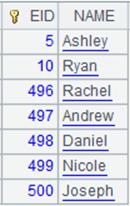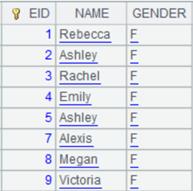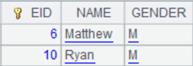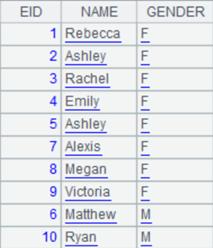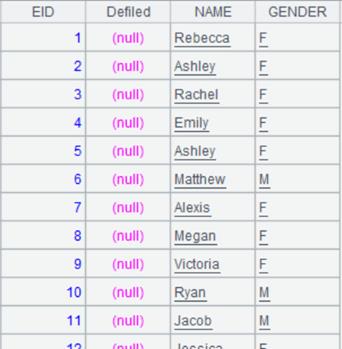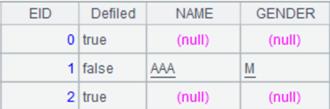- esProc
- YModel
- ReportLite
- Official Website
- http://doc.esproc.com/WEB-INF/layout/application.jsp1
- esProc documentation
- Data Type
- Operators
- Mathematical Functions
- String Functions
- Date/Time Functions
- Sequence Functions
- Table Sequence Functions
- Loop Functions
- Functions for Associative Operations
- File-handling Functions
- Database Functions
- Cursor Functions
- Statements
- System- & interface-related Functions
- Cluster Computing Functions
- Chart-plotting Functions
- External Library Functions
- Composite-Table-Related Functions
- Remote-service-related functions
- Simple SQL
-
Functions
- #arg
- #@
- #c
- $(db)sql;…
- ${macroExp}
- =expression
- >statement
- [a:b]
- @
- @x:…
- ?i
- A()
- A.( x,... )
- [a1,...an]
- abs()
- acos()
- acosh()
- addx()
- aes()
- age()
- align()
- ali_open()
- ali_close()
- ali_query()
- alter()
- and()
- append()
- argpost
- array()
- asc()
- asin()
- asinh()
- atan()
- atanh()
- attach()
- avg()
- base64()
- between()
- bi()
- bits()
- bit1(x)
- bit1(x,y)
- blob()
- bool()
- break {a}
- C
- Cr()
- calc()
- call()
- call path/spl(…)
- calls path/spl(…)
- callx()
- cand()
- canvas()
- case()
- cdc_collect()
- cdc_merge()
- ceil()
- cellname()
- cgroups()
- ch.()
- channel()
- char()
- chardetect()
- charencode()
- chi_p()
- chi2inv()
- chn()
- clear()
- clipboard()
- close()
- cmp()
- cmps()
- cmpx()
- cor()
- comabs()
- comangle()
- combin()
- comconj()
- comexp()
- comimage()
- commit()
- compair()
- complex()
- comreal()
- comsign()
- comstr()
- comunwrap()
- concat()
- conj()
- connect()
- contain()
- corskew()
- cos()
- cosh()
- count()
- cov()
- covm()
- create()
- cs.(x)
- cuboid()
- cum()
- cumulate()
- cursor()
- date()
- datederive()
- dateinterval()
- datetime()
- day()
- days()
- decimal()
- delete()
- deq()
- des()
- desede()
- derive()
- det()
- diff()
- digits()
- directory()
- dis()
- dism()
- dup()
- dynadb.close()
- dynadb.execute()
- dyna_open()
- dynadb.query()
- dynadb.table()
- E()
- E()
- elapse()
- elasticnet()
- end s
- enum()
- env()
- eq()
- error()
- eval()
- es_close()
- es_delete()
- es_export()
- es_head()
- es_open()
- es_get()
- es_post()
- es_put()
- exec()
- execute()
- exists()
- exp()
- export()
- exportavro()
- eye()
- f@o(…)
- Faccrint()
- Faccrintm()
- fact()
- false
- Fcoupcd()
- Fcoups()
- Fdb()
- Fddb()
- Fdisc()
- Fduration()
- fetch()
- field()
- file()
- filename()
- fill()
- fillcons()
- fillfun()
- fillmthd()
- find()
- Fintrate()
- finv()
- Firr()
- fisher_p()
- fjoin()
- float()
- floor()
- Fmirr()
- fname()
- fno()
- Fnper()
- Fnpv()
- for
- fork
- format()
- Fpmt()
- Fprice()
- Frate()
- Freceived()
- freq ()
- Fsln()
- Fsyd()
- ftp_cd()
- ftp_open()
- ftp_close()
- ftp_dir()
- ftp_get()
- ftp_mget()
- ftp_mput()
- ftp_put()
- func()
- Fv()
- Fvdb()
- Fyield()
- get()
- gcd()
- gcs_bucket()
- gcs_close()
- gcs_copy()
- gcs_file()
- gcs_list()
- gcs_open()
- goto C
- group()
- groupc()
- groupi()
- groupn()
- groups()
- groupx()
- gzip()
- hash()
- hbase_close()
- hbase_cmp()
- hbase_filter()
- hbase_filterlist()
- hbase_get()
- hbase_open()
- hbase_rest()
- hbase_scan()
- hdfs_open()
- hdfs_close()
- hdfs_dir()
- hdfs_download()
- hdfs_exists()
- hdfs_file()
- hdfs_upload()
- hdfs_write()
- hive_open()
- hive_close()
- hive_cursor()
- hive_db()
- hive_execute()
- hive_query()
- hive_table()
- hosts()
- hour()
- htmlparse()
- httpfile()
- I()
- i()
- icursor()
- icount()
- id()
- if
- if()
- ifa()
- ifdate()
- ifind()
- ifn()
- ifnumber()
- ifpure()
- ifr()
- ifstring()
- ift()
- iftime()
- ifv()
- ifx_close()
- ifx_conn()
- ifx_cursor()
- ifx_listfrag()
- ifx_savefrag()
- ifx_setfrag()
- ifx_takefrag()
- import()
- importavro()
- impute()
- index()
- inf()
- influx_close()
- influx_insert()
- influx_open()
- influx_query()
- influx2_close()
- influx2_delete()
- influx2_open()
- influx2_query()
- influx2_rest()
- insert()
- int()
- interval()
- inv()
- inverse()
- invoke()
- isalpha()
- isdigit()
- isect()
- iselect()
- islower()
- ismiss()
- ismissm()
- isolate()
- isupper()
- iterate()
- itx()
- j()
- join()
- joinx()
- json()
- jvm()
- k()
- kafka_close()
- kafka_commit()
- kafka_offset()
- kafka_open()
- kafka_poll()
- kafka_send()
- key()
- keys()
- kmeans()
- lasso()
- lcm()
- left()
- len()
- lg()
- like()
- linefit()
- lineplan()
- llm_chat()
- llm_close()
- llm_open()
- ln()
- load()
- lock()
- long()
- lower()
- m()
- mae()
- makimamthd()
- max()
- maxp()
- mcumsum()
- md5()
- median()
- memory()
- merge()
- mergex()
- mfind()
- mi()
- mid()
- millisecond()
- min()
- minp()
- minute()
- mmean()
- mnorm()
- mode()
- modify()
- mongo_close()
- mongo_open()
- mongo_shell()
- month()
- movefile()
- movmthd()
- mul()
- mse()
- mstd()
- msum()
- mvp()
- n.f(x)
- name()
- new()
- news()
- next{a}
- nodes()
- norm()
- norminv()
- not()
- now()
- ntile()
- null
- number()
- numnorm()
- nvl()
- o()
- olap_close()
- olap_open()
- olap_query()
- ones()
- open()
- or()
- orc()
- oss_bucket()
- oss_close()
- oss_copy()
- oss_file()
- oss_list()
- oss_open()
- output()
- p()
- pad()
- parallel()
- parquet()
- parse()
- paste()
- pca()
- pchipmthd()
- pdate()
- pearson()
- penum()
- periods()
- permut()
- pfind()
- pi()
- pivot()
- pjoin()
- pls()
- pmax()
- pmin()
- polyfit()
- pos()
- power()
- prior()
- proc()
- product()
- proportion()
- property()
- pseg()
- pselect()
- pseudo()
- psort()
- ptop()
- push()
- Qconnect()
- Qdirectory()
- Qenv()
- Qfile()
- Qload()
- Qlock()
- Qmove()
- query()
- r.(x,...)
- r.F
- r.F=x
- r2dbc_close()
- r2dbc_exec()
- r2dbc_open()
- r2dbc_query()
- rand()
- rands()
- range()
- rank()
- ranki()
- rankm()
- ranks()
- read()
- record()
- redis_close()
- redis_command()
- redis_open()
- regex()
- register()
- remainder()
- rename()
- replace()
- report_config()
- report_export()
- report_export()
- report_insert()
- report_open()
- report_open()
- report_replace()
- report_run()
- report_write()
- reportlite_config()
- reportlite_export()
- reportlite_export()
- reportlite_insert()
- reportlite_open()
- reportlite_open()
- reportlite_replace()
- reportlite_run()
- reportlite_write()
- reset()
- result
- return xi
- rgb()
- ridge()
- right()
- rmmiss()
- rmmissdim()
- rollback()
- round()
- rsa()
- run()
- rvs()
- s3_bucket()
- s3_close()
- s3_copy()
- s3_file()
- s3_list()
- s3_open()
- sap_client()
- sap_close()
- sap_cursor()
- sap_execute()
- sap_getparam()
- sap_table()
- savepoint()
- sbs()
- scriptsave()
- se()
- second()
- segp()
- select()
- seq()
- sert()
- setenum()
- sf_close()
- sf_open()
- sf_query()
- sf_wsdlclose()
- sf_wsdlopen()
- sf_wsdlquery()
- sf_wsdlview()
- sg()
- shift()
- sign()
- sin()
- sinh()
- size()
- skew()
- skip()
- sleep()
- smooth()
- sort()
- sortx()
- spark_hudi()
- spark_open()
- spark_close()
- spark_query()
- spark_read()
- spark_shell()
- spearman()
- splinemthd()
- split()
- splserver()
- sqlparse()
- sqltranslate()
- substr()
- stax_close()
- stax_open()
- stax_cursor()
- stax_query()
- sqrt()
- step()
- string()
- structure
- subx()
- sum()
- svm()
- swap()
- switch()
- syncfile(hs,p)
- system()
- T()
- tarcorskew()
- tan()
- tanh()
- time()
- tinv()
- to()
- top()
- total()
- transpose()
- trim()
- true
- try
- ttest_p()
- typeof(x)
- union()
- update()
- upper()
- urlencode()
- uuid()
- v()
- var()
- var(V)
- var(x)
- was_bucket()
- was_close()
- was_copy()
- was_file()
- was_list()
- was_open()
- web_crawl()
- webhdfs()
- webhdfs_file()
- words()
- workday()
- workdays()
- write()
- ws_call()
- ws_client()
- xjoin()
- xjoinx()
- xlscell()
- xlsclose()
- xlsexport()
- xlsimport()
- xlsmove()
- xlsopen()
- xlswrite()
- xml()
- xor()
- xunion()
- year()
- ym2_close()
- ym2_env()
- ym2_exec()
- ym2_mcfload()
- ym2_model()
- ym2_pcfload()
- ym2_pcfsave()
- ym2_predict()
- ym2_result()
- zeros()
- zip()
- zip_add()
- zip_close()
- zip_compress()
- zip_del()
- zip_encrypt()
- zip_extract()
- zip_open()
- Intersection of sequences
- Comparison operation
- Hexadecimal long integer
- Modulus
- Concatenation of sequences
- Arithmetic operations
- Compound assignment
- String
- String concatenation
- Alignment arithmetic operations
- Difference between sequences
- Union of sequences
- Multiplication of sequences
- Table sequence constant
- Record constant
- XOR-enabled sequence
- The writing rules for expression x in loop functions
- Batch Computation
- Identifier
- Opposite Number
- Empty Sequence
- Assignment
- Value Computation and Assignment
- Escape Character
- Logical Operations
- Long Integer
- Cell type
- Code block type
- Code comments
- Chart Elements
T .record ()
Description:
Make members of a sequence the new field values of records of a table sequence.
Syntax:
T.record(A,k)
Note:
From the specified record k, reassign values to the fields of table sequence T’s records in sequence with members of sequence A. The number of to-be-reassigned records is determined by the number of both A’s members and T’s fields. If the number of A’s members is indivisible by the number of T’s fields, go on to reassign A’s remaining members to the fields of the next record.
Parameter:
|
k |
An integer representing the sequence number of a row, from which the records will be modified; By default or when k is 0, append records at the end of table sequence T. |
|
A |
A sequence whose members are re-assigned to table sequence T’s fields. |
|
T |
A table sequence. |
Option:
|
@i |
Insert one or more records before row k. |
|
@n |
Return the added /modified members in a sequence. |
Return value:
Table sequence
Example:
|
|
A |
|
|
1 |
=create(StuID,StuName,English) |
|
|
2 |
=A1.record([1,"Lucy",98,2,"Petter",87]) |
Append records to the table sequence by default.
|
|
3 |
=A1.record([10," Claire",88],0) |
Append records to the table sequence when k is 0.
|
|
4 |
=A1.record([10,"Gail",88],3) |
Modify the 3rd record when k is 3.
|
|
5 |
=A1.record@i([11," Jamie",90],1) |
Insert a record before the 1st record when k is 1.
|
|
6 |
=A1.record([3," Lily",67,4]) |
4, A’s remaining member, is used to append another record.
|
|
7 |
=A1.record@n([5,"Mary",80]) |
@n option enables returning the added records:
|