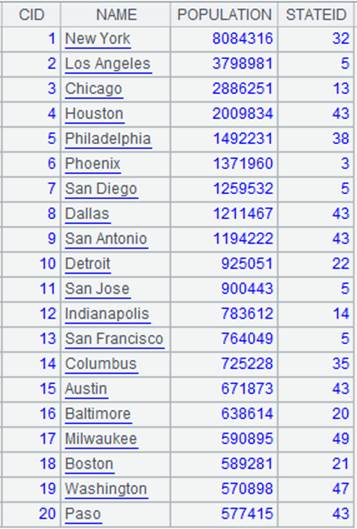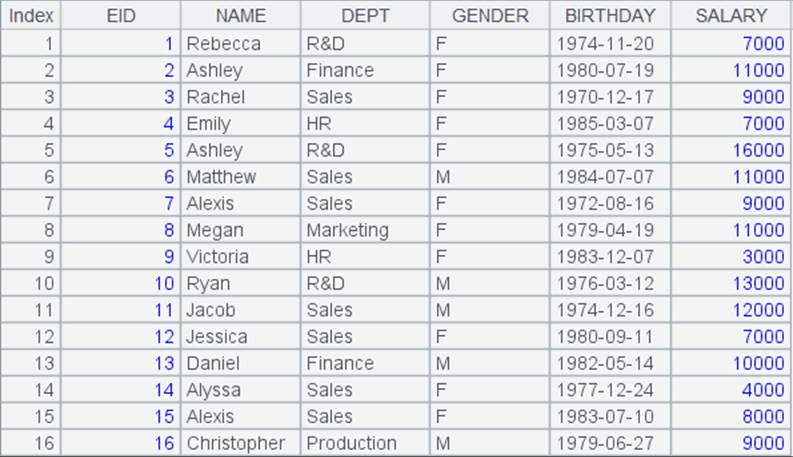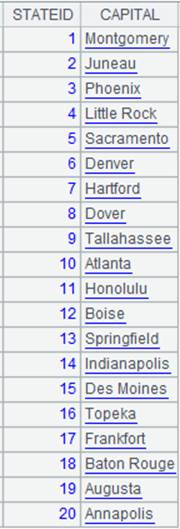cs .regex()
Description:
Attach the action of matching the regular expression to a cursor and return the original cursor.
Syntax:
cs.regex(rs,Fi,…)
Note:
The function attaches a computation to cursor cs, which matches the string members in cursor cs with regular expression rs, forms a table sequence consisting of Fi fields and returns it to the original cursor cs. It supports multicursors.
This is a delayed function.
Parameter:
|
cs |
A cursor whose members are strings. |
|
rs |
Regular expression. |
|
Fi |
Resulting field name. |
Option:
|
@c |
Case insensitive. |
|
@u |
Use Unicode to match. |
|
@p |
Parse numeric strings into numbers. |
Return value:
Cursor
Example:
|
|
A |
|
|
1 |
["1,Rebecca","2,ashley","3,Rachel","4,Emily","5,Ashley","6,Matthew", "7,Alexis","8,Megan","9,Victoria","10,Ryan"] |
|
|
2 |
=A1.cursor() |
Return a cursor. |
|
3 |
=A2.regex("(.*),(A.*)";id,name) |
Attach a computation to cursor A2, which will match members starting with A after the comma and return the original cursor A2; the computation is by default case sensitive. |
|
4 |
=A2.fetch() |
Fetch data from cursor A2 where A3’s computation is executed:
|
Use @c option to enable a case-insensitive computation:
|
|
A |
|
|
1 |
["1,Rebecca","2,ashley","3,Rachel","4,Emily","5,Ashley","6,Matthew", "7,Alexis","8,Megan","9,Victoria","10,Ryan"] |
|
|
2 |
=A1.cursor() |
Return a cursor. |
|
3 |
=A2.regex@c("(.*),(A.*)";id,name) |
Attach a computation to cursor A2, which will match members starting with A or a after the comma and return the original cursor A2; @c option works to enable a case-insensitive computation. |
|
4 |
=A2.fetch() |
Fetch data from cursor A2 where A3’s computation is executed:
|
When @u option works:
|
|
A |
|
|
1 |
["销售部,李英梅","人事部,王芳","技术部,张峰","销售部,孙超"] |
|
|
2 |
=A1.cursor() |
Return a cursor. |
|
3 |
=A2.regex@u("(\\u9500\\u552e\\u90e8),(.*)";部门,员工姓名) |
Attach a computation to cursor A2, which, with @u option, will match members starting with "销售部" and return the original cursor A2. |
|
4 |
=A2.fetch() |
Fetch data from cursor A2 where A3’s computation is executed:
|
When @p option is present:
|
|
A |
|
|
1 |
=demo.cursor("select EID,NAME,SALARY from EMPLOYEE").(~. array().concat@c()) |
Return a cursor, whose content is as follows:
|
|
2 |
=A1.regex@p("(.*),(V.*),(.*)";id,name,salary) |
@p option works to parse numeric strings in the result table sequence into numbers. |
|
3 |
=A2.fetch() |
Fetch data from cursor A1, perform A2’s computation ,and return the following result:
|
Related function: